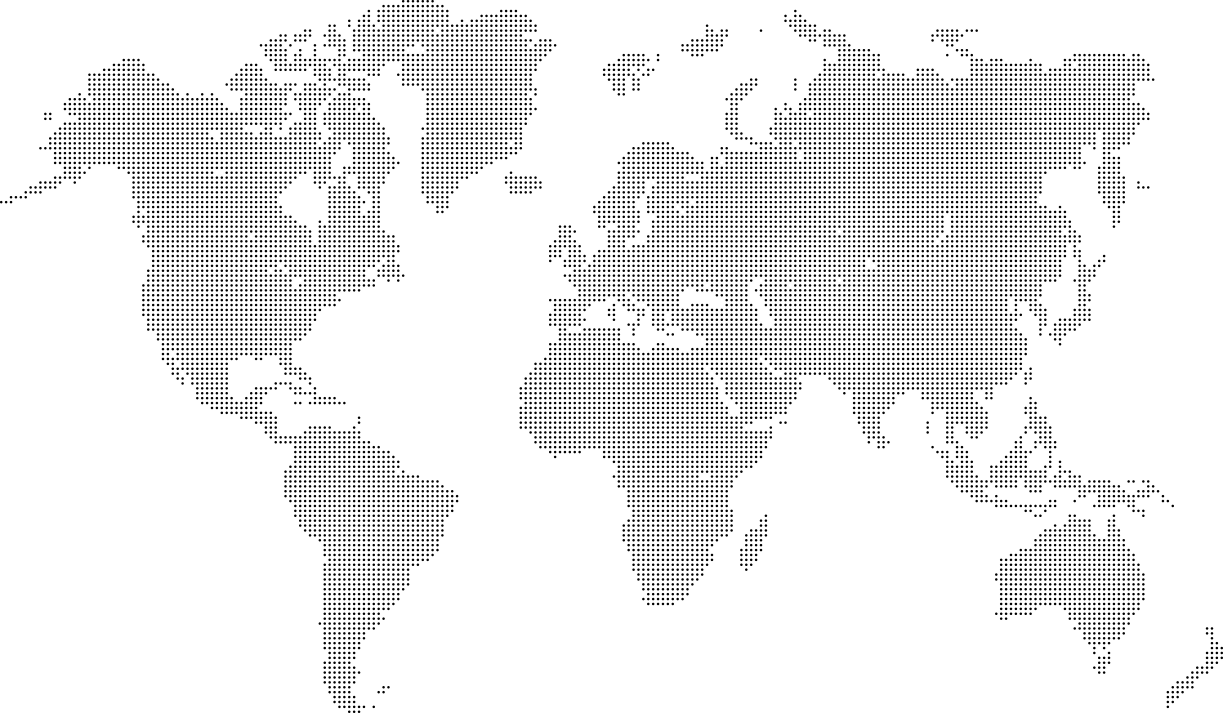
October 2024
We’re proud to announce Cogiscan’s official October 2024 software release, V5.24.2. Sent bi-annually, our releases include the latest revisions and improvements to our software product suite.
Software Release
This latest improvement includes innovative enhancements to improve the flexibility, reliability, and ease-of-use of our entire platform.

Explore what we're most excited about:

Highlights in this release
Factory Insights

Exciting enhancements to our fully customizable analytics platform, Factory Insights, including out-of-the-box dashboards for Production Manager and Manufacturing Engineer personas (both include the ability to personalize the underlying data calculations and KPIs).


TTC Platform & TTC Go App
Repair & Defect Management
Loading Using a Fixed Container
The TTC Go mobile app added exciting new features to support operators performing multiple tasks across the production floor including:
Key additions to our repair & defect management task :
- Detailed defect image(s) automatically display in pop-up window.
- When multiple files are available, a number will indicate how many files are currently not displayed. They can be seen by opening the image slider and navigating further.
- When clicking a file, the images slider will open to see the image bigger. The image can be zoomed in/out, rotated or downloaded. The arrow icon can be used to navigate to the next/previous file.
- Files that are not images can still be downloaded, but a default image will be displayed in the slider instead.
After successfully loading an item, the current container can be locked, resulting in any subsequent scans will be loaded directly in the same container. When activating this setting from the load page, it will not be persisted once returning to the home page.


Co-NECT
As part of our commitment to providing the latest shop-floor connectivity solutions for electronics manufacturers, our connectivity capabilities continue to expand.
Data Enrichment
New Adapters
Key improvements to numerous Co-NECT interfaces including for Yamaha, Juki, Mycronic, ASM, Willtech, and others. We’re committed to constantly improving our machine connectivity integrations.
Vitrox AOI machine
TRI AOI machine
Conformal Coating CFX
Asscon Vapor Phase
Kolb AQUBE
SPEA In-Circuit Tester
Omron AOI Prism
All CFX adapters to the latest version (1.7)
TRI AOI machine
Conformal Coating CFX
Asscon Vapor Phase
Kolb AQUBE
SPEA In-Circuit Tester
Omron AOI Prism
All CFX adapters to the latest version (1.7)
Technical Announcements
End-of-life support to Windows 7, Windows 8.1 and Windows Server 2012.
Microsoft has ceased providing updates for Windows 7 as of January 2020, for Windows 8.1 as of January 2023, and for Windows Server 2012 as of October 2023 – this means security fixes for software vulnerabilities are no longer available for these operating systems.
Using computers with unsupported operating systems increases the risk of viruses and malware infections. To maintain security and support, Cogiscan advises upgrading to Windows 10 or Windows 11, particularly for computers operating the Cogiscan Operator Interface.
For certain Cogiscan connectivity products such as the Cogiscan Co-NECT Interface or the Cogiscan CAMX Collection Point that have been deployed on production equipment running Windows 7, it may be too expensive or impossible to upgrade. If you are in this situation, Cogiscan’s support team can provide assistance to move these services to a different computer with a supported operating system (this can help circumvent the need for machine upgrades).
For the latest information on our Operating System requirements, please visit the Customer Service Desk:
·Cogiscan Operator Interface Requirements
·Cogiscan Co-NECT Requirements
·Cogiscan CAMX Collection Point Requirements
Using computers with unsupported operating systems increases the risk of viruses and malware infections. To maintain security and support, Cogiscan advises upgrading to Windows 10 or Windows 11, particularly for computers operating the Cogiscan Operator Interface.
For certain Cogiscan connectivity products such as the Cogiscan Co-NECT Interface or the Cogiscan CAMX Collection Point that have been deployed on production equipment running Windows 7, it may be too expensive or impossible to upgrade. If you are in this situation, Cogiscan’s support team can provide assistance to move these services to a different computer with a supported operating system (this can help circumvent the need for machine upgrades).
For the latest information on our Operating System requirements, please visit the Customer Service Desk:
·Cogiscan Operator Interface Requirements
·Cogiscan Co-NECT Requirements
·Cogiscan CAMX Collection Point Requirements
Action required: Update your code to use the latest Open Interface and CAMX Message Broker URLs by March 2025.
This is a heads-up for an upcoming change in the V5.25 release (March 2025) which may require some work on your part.
In the V5.25 release, the deprecated URLs for the Open Interface and the CAMX Message Broker will be removed. Affected URLs are:
·Open Interface: /cgsrpc/RPCServices
·CAMX Message Broker: /cgscamx/CAMX
When V5.25 is deployed on your servers, the Cogiscan modules will be automatically upgraded to use the new URLs. An action is required only if you (or someone on your behalf) has implemented a custom software integration using the old URLs.
The official URLs are already available on your Cogiscan server:
· Open Interface: /cgsrpc/RPCServices-WS (WSDL: /cgsrpc/RPCServices-WS?wsdl)
· CAMX Message Broker: /cgscamx/CAMX-WS (WSDL: /cgscamx/CAMX-WS?wsdl)
If the software integration was done less than 8 years ago, there's a good chance the official URLs were used. Please check carefully the URLs to determine if your software must be updated. To use the new URLs, it is required to generate a new SOAP client using the new WSDL.
If you have questions or require assistance, contact Cogiscan’s support team.
For the latest information on how to access the Open Interface and CAMX Message Broker, please visit the Customer Service Desk:
- Accessing the Cogiscan Open Interface
- Accessing Cogiscan's CAMX Message Broker
In the V5.25 release, the deprecated URLs for the Open Interface and the CAMX Message Broker will be removed. Affected URLs are:
·Open Interface: /cgsrpc/RPCServices
·CAMX Message Broker: /cgscamx/CAMX
When V5.25 is deployed on your servers, the Cogiscan modules will be automatically upgraded to use the new URLs. An action is required only if you (or someone on your behalf) has implemented a custom software integration using the old URLs.
The official URLs are already available on your Cogiscan server:
· Open Interface: /cgsrpc/RPCServices-WS (WSDL: /cgsrpc/RPCServices-WS?wsdl)
· CAMX Message Broker: /cgscamx/CAMX-WS (WSDL: /cgscamx/CAMX-WS?wsdl)
If the software integration was done less than 8 years ago, there's a good chance the official URLs were used. Please check carefully the URLs to determine if your software must be updated. To use the new URLs, it is required to generate a new SOAP client using the new WSDL.
If you have questions or require assistance, contact Cogiscan’s support team.
For the latest information on how to access the Open Interface and CAMX Message Broker, please visit the Customer Service Desk:
- Accessing the Cogiscan Open Interface
- Accessing Cogiscan's CAMX Message Broker
Access the complete release here
Talk to an Expert
© 2021 Cogiscan. Tous droits réservés.
+ 1-450 534-2644
+ 1-877-534-2644 (USA and Canada only)
+ 1-877-534-2644 (USA and Canada only)
28-B boulevard de l’Aéroport
Bromont (Quebec), Canada J2L 1S6
Bromont (Quebec), Canada J2L 1S6





